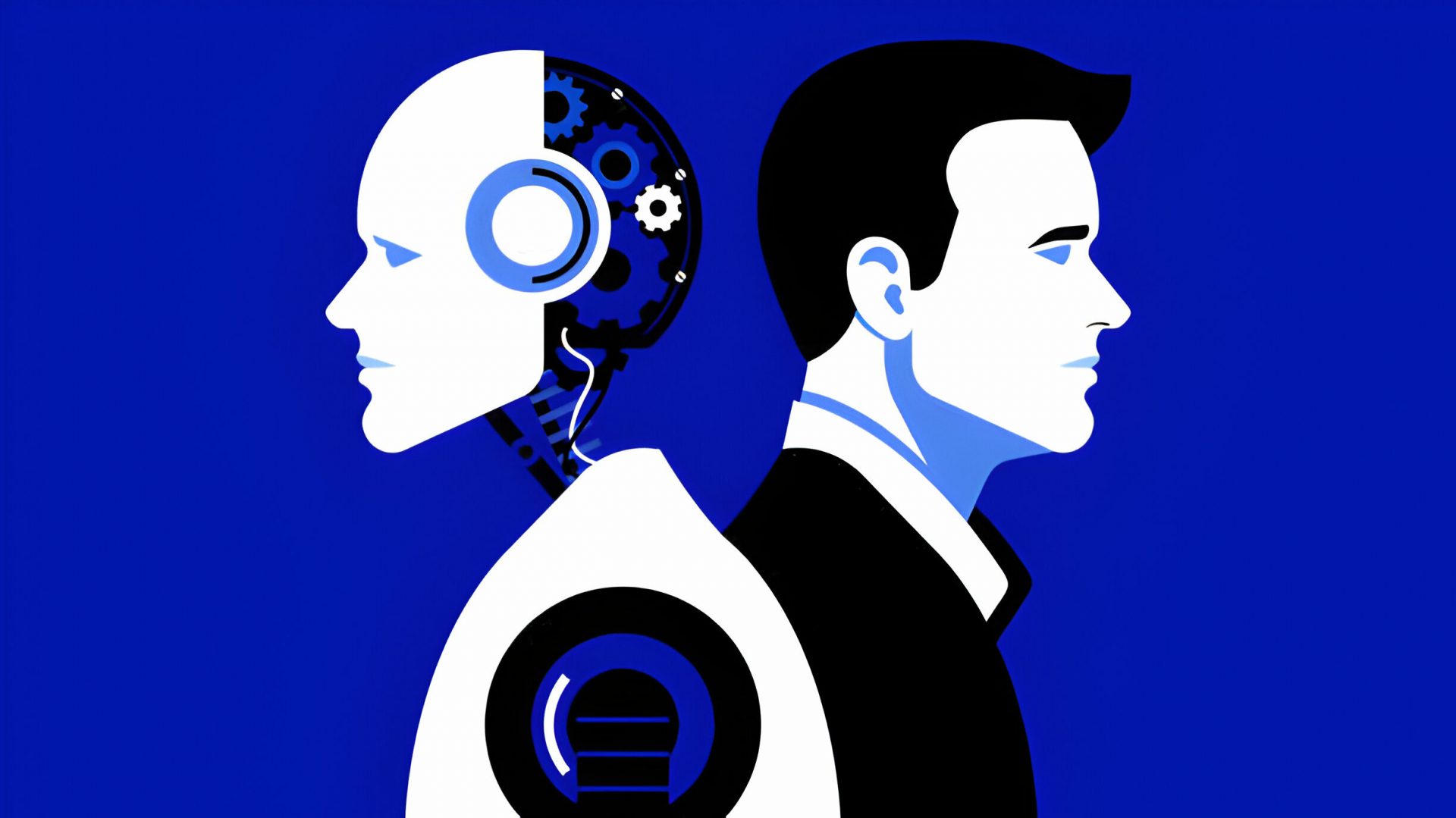Thomson Reuters — UltraTax CS
CS.ThomsonReuters.com
800-968-8900
BEST FIT
Firms of all sizes serving a wide variety of client types and who may use other products within the CS Professional Suite
STRENGTHS
- Strong integration with CS Professional Suite product lineup
- Available as a hosted solution
- Support for up to 4 monitor configurations
POTENTIAL LIMITATIONS
- Some integration features require licensing of additional products
UltraTax CS is the tax solution within the CS Professional Suite product lineup. Designed to work for firms of all sizes, UltraTax CS can handle virtually any type of return. New for the 2011 release is the ability to configure up to 4 monitor screens and create custom tickmarks for data entry and review.
The partner allocation screen has been renovated and most partner data can now be reviewed on one screen, instead of multiple screens in previous releases. One final addition is the ability to automatically generate an email to a client detailing any missing information from the current year return.
CORE PRODUCT FUNCTIONS/FEATURES
UltraTax CS is a full featured tax preparation solution and includes all tools necessary to prepare federal returns of all types. Most state and local tax jurisdictions are supported for business and trust returns as well. Multi-state returns are a strong point in Ultra Tax CS. Users simply complete the federal return and allocate state income through an apportionment screen, which flows directly to the appropriate state returns. Depreciation information that is assigned to a state is automatically allocated to the appropriate state for property allocation calculations.
New this year, is a redesigned start page when opening UltraTax CS. The new home screen provides quick access to commonly used features, such as electronic filing status of returns, product news, updates and alerts from UltraTax CS, statistical and user information and client profile information.
The client profile screen provides access to client contact information, due dates and any refund or balance due amounts. For individual clients, a “Where is my refund?” link is provided. The preparer simply clicks on the link and they are taken directly to the IRS website to troubleshoot any refund processing delays. All appropriate information is prefilled on behalf of the preparer and no further user interaction is required. Also new this year is the ability to directly edit client demographic and contact information without opening the client file.
One feature unique to UltraTax CS is the ability to support up to 4 computer monitors. The monitors may be configured for 3 monitor screens used for preparation, data entry and review and 1 monitor screen for a client view.
The client view is intended as a client facing monitor and is a stripped down view that only shows the actual return and not the underlying input data sheets. The remaining monitors may be setup to show any combination of current year data entry, prior year data entry, tax forms, statements and diagnostics.
UltraTax CS offers a number of tools for professionals reviewing tax returns. Diagnostic feedback is generated based on prior year data entry and through historical IRS statistic information. Most of the diagnostics are tied directly to the underlying input sheets to provide quick editing access, as necessary.
The diagnostics also indicate any errors to prevent electronic filing and any previously reviewed information that has been modified. Any data provided in the previous year that is missing is noted with blue marks in the data entry screens. A list of missing data is automatically tracked based on current year data entry and may be directly emailed to clients as a checklist of information to gather.
One final addition that may be useful in reviewing returns is the new partner allocation screen. This screen has been revised and is more unified than previous releases. The new data presentation presents all income, deduction, contribution and distribution allocations as well as partner ownership percentages in one easy to read location.
INTEGRATION
UltraTax CS integrates seamlessly with fellow products in the CS Professional Suite lineup. Direct import is provided through Accounting CS allowing trial balance information to automatically populate return data entry fields. Fixed Assets CS, the CS Professional Suite depreciation solution, directly integrates and imports fixed asset and depreciation information as appropriate. For tax planning, UltraTax CS has a built-in planning module, but is simplistic in nature.
UltraTax CS does, however, provide a bridge to export data to BNA’s Income Tax Planner and directly integrates with Planner CS for more in depth planning scenarios. As returns are completed, invoices may be generated within UltraTax CS and provided to clients with the final return. These invoices may then be pushed to Practice CS which automatically records the invoice and generates accounts receivable. New for the current year, is the ability to deliver all business, trust and other returns directly to NetClient CS. Previously, this function was only available for individual returns.
This direct export function allows users to bypass the previous process of exporting to FileCabinet CS and then uploading to NetClient CS. Additional integration functions are available for guidance from Thomson Reuters Checkpoint and PPC Deskbooks.
PAPERLESS WORKFLOW
UltraTax CS has a number of built-in capabilities to save time with data entry to help speed up the return preparation process. Returns may be tracked within UltraTax CS through status assignments allowing users immediate feedback on who is responsible for a return and where it is within the return preparation process.
New for the 2012 release is the ability for users to add custom tick marks to the returns. Users may now enter any keyboard character in green, red, blue or orange. Each custom tick mark is a user specific setting, but will travel with the return as it is opened on another user’s computer.
UltraTax CS supports data import from a variety of methods. Through the data sharing capabilities built in to each of the CS Professional Suite products, as information is added or modified, each respective product imports those changes as appropriate. This allows client addresses and contact information to remain unified throughout the firm, for instance. Within UltraTax CS, any K-1 data that is added or modified is automatically pulled into the returns. Data may also be imported through Excel, barcode scanning of K-1s and W-2s and scan and populate technology by Copanion Gruntworx.
REMOTE CAPABILITIES
UltraTax CS is available as either a traditional locally installed application or as a hosted solution through Thomson Reuters. There are two tiers of the hosted service; a purchase option and a lease option. Virtual Office CS serves as the purchase option and allows firms to purchase software licenses and have them installed on the Thomson Reuters server structure.
Software as a Service (SaaS) serves as the lease option and allows firms to lease Ultra Tax CS and other CS Professional Suite products, as well as Microsoft Office software, on a monthly basis. Both solutions allow firms to work in a virtual server environment with little software or hardware to maintain, backup or update within the organization.
As a hosted solution, UltraTax CS may be accessed through virtually any Internet connected device, including tablets. Although data entry may be limited on some devices, such as tablets, the hosted UltraTax CS solution remains a full featured product and is not limited in any way.
SUMMARY & PRICING
UltraTax CS is a high-quality solution for small and mid-sized firms serving a wide range of client types. With the built-in data sharing capabilities and tight integration with other CS Professional Suite products, UltraTax CS is capable of preparing virtually any return.
UltraTax CS is available in the traditional desktop and network configurations as well as through hosted solutions and per-return pricing. The traditional desktop solution for unlimited 1040 processing for federal and one state is priced at $2,465. Licensing for the per-return pricing and hosted solutions are largely dependent on end-user needs. The hosted solution is available as a purchased license or through a monthly subscription fee.
Thanks for reading CPA Practice Advisor!
Subscribe Already registered? Log In
Need more information? Read the FAQs